XTOOL X2MBIR מאָדול פּראָגראַמירער
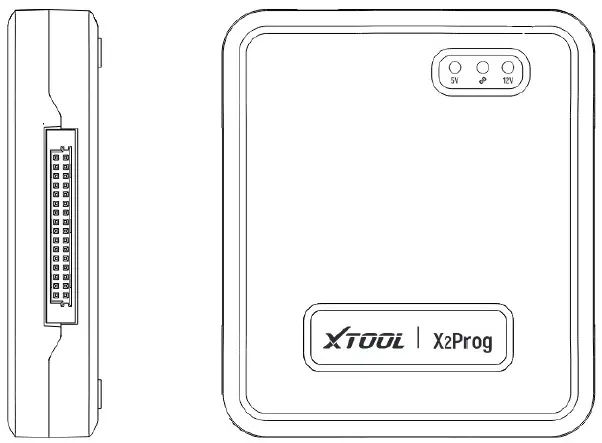
אָפּלייקענונג
ביטע ליינט דעם מאַנואַל קערפֿול איידער איר ניצט דעם X2Prog מאָדול פּראָגראַמער (דאָ ווייטער באַצייכנט ווי X2Prog). שענזשען Xtooltech Intelligent Co., Ltd. (דאָ ווייטער באַצייכנט ווי "Xtooltech") נעמט נישט קיין פֿאַראַנטוואָרטלעכקייט אין פֿאַל פֿון אומרעכטן באַניץ פֿון פּראָדוקט. בילדער וואָס ווערן דאָ אילוסטרירט זענען בלויז פֿאַר רעפֿערענץ און דער באַניצער מאַנואַל קען זיך ענדערן אָן פֿריִערדיקער באַמערקן.
פּראָדוקט באַשרייַבונג
X2Prog איז אַ מאָדול פּראָגראַמירער וואָס קען לייענען, שרײַבן און מאָדיפֿיצירן EEPROM און MCU טשיפּ דאַטן דורך די BOOT מעטאָדע. דאָס מיטל איז פּאַסיק פֿאַר פּראָפֿעסיאָנעלע פֿאָרמיטל טונערס אָדער מעכאַניסטן, וואָס גיט פֿונקציעס ווי מאָדול קלאָונינג, מאָדיפֿיקאַציע, אָדער פאַרבײַט פֿאַר ECU, BCM, BMS, דאַשבאָרדז אָדער אַנדערע מאָדולן. X2Prog איז אויך פֿעיִק מיט אַנדערע יקספּאַנשאַן מאָדולן צוגעשטעלט דורך Xtooltech, וואָס ערמעגליכט נאָך מער פֿונקציעס ווי BENCH פּראָגראַממינג, טראַנספּאָנדער קאָדירונג און פיל מער.
פּראָדוקט View
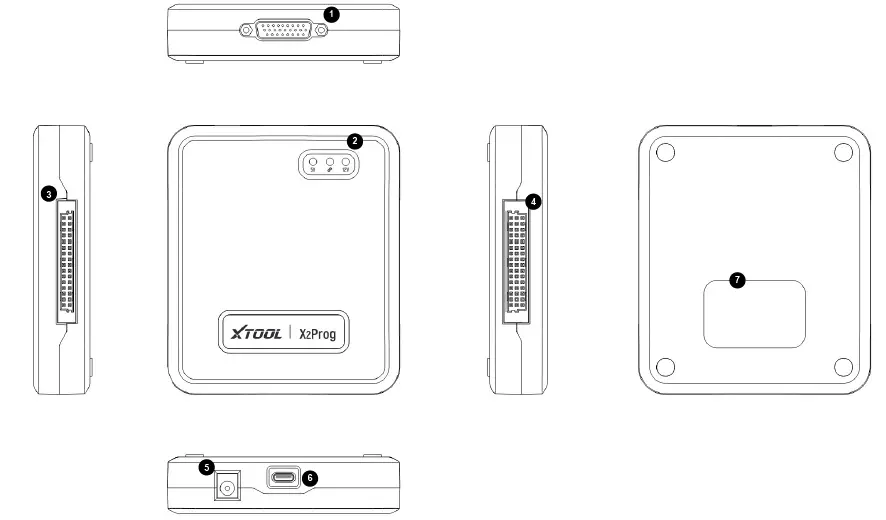
- ① DB26 פּאָרט: ניצט דעם פּאָרט צו פאַרבינדן זיך מיט קייבלען אָדער וויירינג כאַרנעסיז.
- ② אינדיקאַטאָרן: 5V (רויט / לינקס): דאָס ליכט וועט אָנגעצונדן ווערן ווען X2Prog באַקומט 5V מאַכט אַרייַנגאַנג. קאָמוניקאַציע (גרין / מיטל): דאָס ליכט וועט בלינקען ווען די דעוויס קאָמוניקירט. 12V (רויט / רעכטס): דאָס ליכט וועט אָנגעצונדן ווערן ווען X2Prog באַקומט 12V מאַכט אַרייַנגאַנג.
- ③ ④ עקספּאַנשאַן פּאָרץ: ניצט די פּאָרץ צו פאַרבינדן זיך מיט אַנדערע עקספּאַנשאַן מאָדולן.
- ⑤ 12V DC מאַכט פּאָרט: פאַרבינדן צו 12V מאַכט צושטעלן ווען נייטיק.
- ⑥ USB טיפּ-C פּאָרט: ניצט דעם USB פּאָרט צו פאַרבינדן זיך מיט XTool דעוויסעס אָדער פּיסי.
- ⑦ נאמען־פּלאַטע: ווײַזן פּראָדוקט אינפֿאָרמאַציע.
מיטל רעקווירעמענץ
- XTool דעוויסעס: אַפּ ווערסיע V5.0.0 אָדער העכער;
- פּיסי: Windows 7 אדער העכער, 2 גיגאבייט ראַם
מיטל קאַנעקשאַן
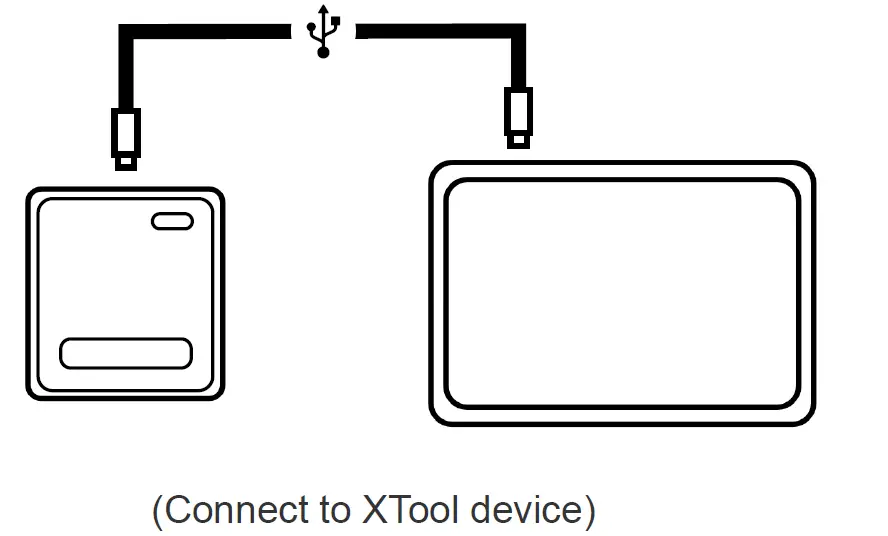
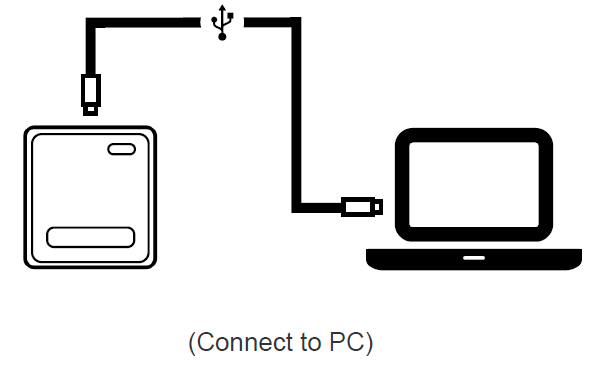
עקספּאַנשאַן און קאַבל פֿאַרבינדונג
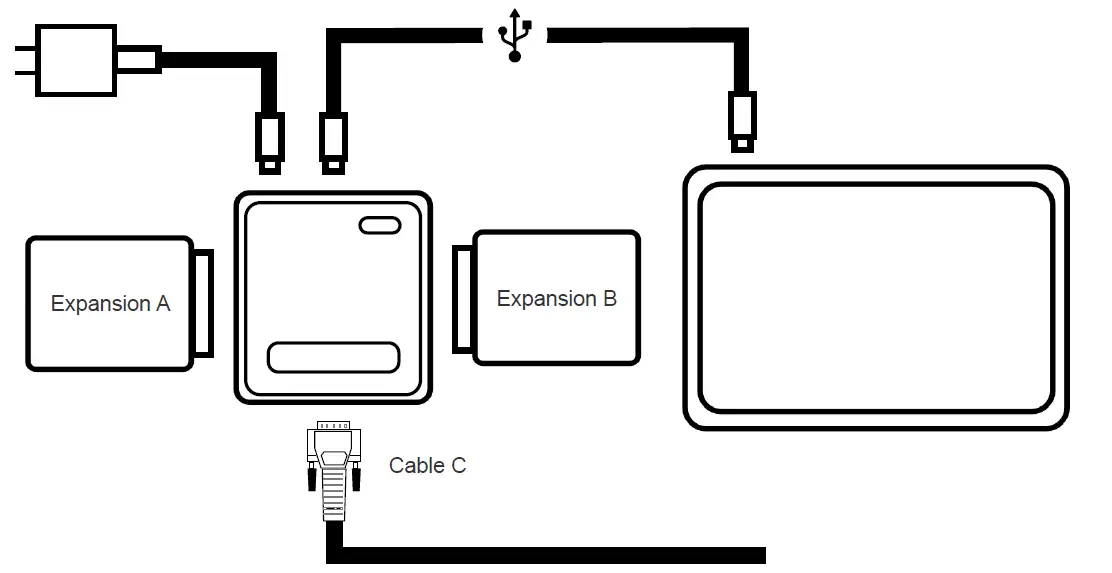
X2Prog איז צוגעפאסט צו פארשידענע עקספּאַנסיע מאָדולן אדער קייבלען פאר עקסטרע פונקציעס. פארשידענע מאָדולן זענען נויטיק אין פארשידענע סיטואַציעס.
כדי צו אינסטאַלירן עקספּאַנשאַן מאָדולן, פֿאַרבינדט די מאָדולן גלייך צו X2Prog ניצנדיק די עקספּאַנשאַן פּאָרץ (32/48PIN) אָדער דעם DB26 פּאָרט.
מען קען אינסטאלירן קייפל עקספּאַנסיע מאָדולן אויף X2Prog אין דער זעלבער צייט. ווען איר אַרבעט, קאָנטראָלירט דעם דעווייס און זעט וועלכע מאָדולן זענען נייטיק.
ווי אזוי צו לייענען און שרייבן EEPROM
דורך EEPROM ברעט
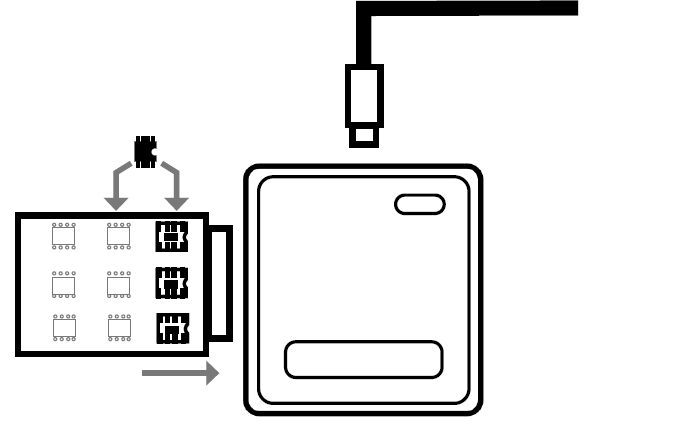
*EEPROM ברעט קומט נאָר מיטן X2Prog סטאַנדאַרט פּאַק.
ווען מען לייענט EEPROM אויף דעם אופֿן, זאָל מען אַראָפּנעמען דעם טשיפּ פֿונעם ECU און מען דאַרף אים צולײַטן אויף דער EEPROM ברעט.
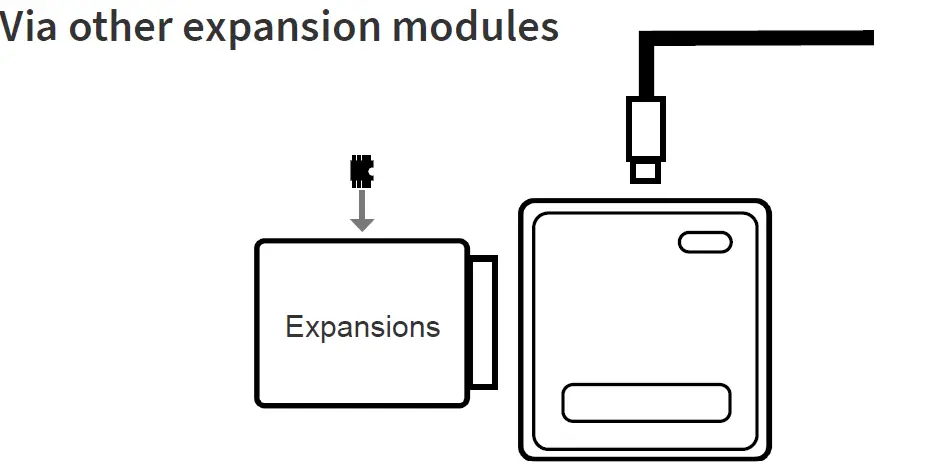
עס זענען דא אנדערע וועגן צו לייענען EEPROM ניצנדיק עקספּאַנשאַן מאָדולן. ביטע טשעק די דיאַגראַמען אויף דער אַפּ און זען ווי איר קענט זיך פֿאַרבינדן צום טשיפּ.
ווי אזוי צו לייענען און שרייבן MCUs
שטיוול
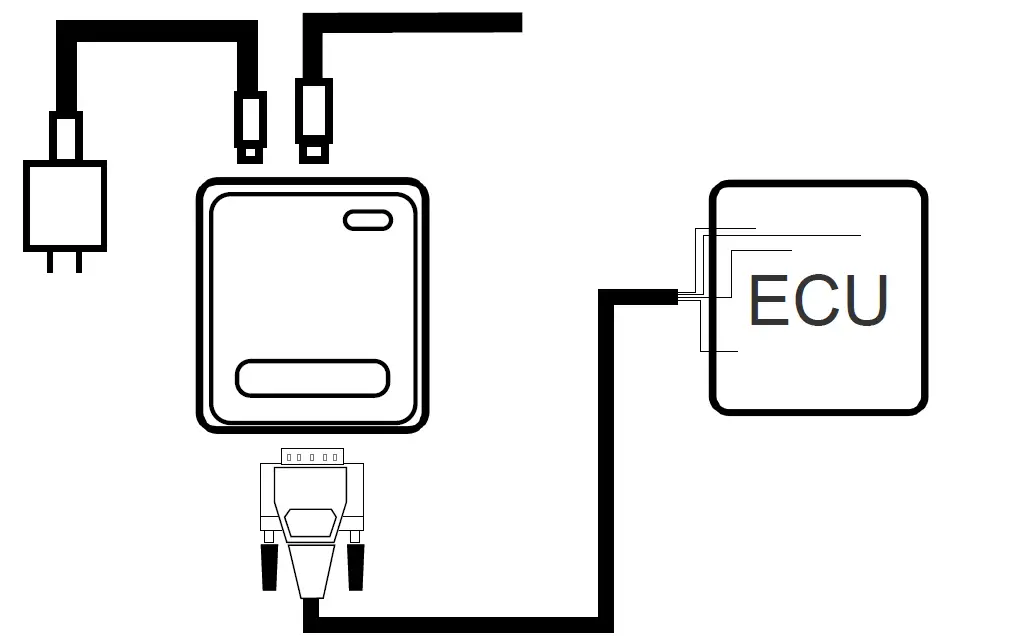
ווען מען לייענט MCU אין דעם מעטאָד, זאָל די וויירינג כאַרניס זיין געלאָטערט צו די ECU ברעט לויט די וויירינג דיאַגראַמע, און אַ 12V מאַכט צושטעל זאָל זיין פארבונדן צו X2Prog.
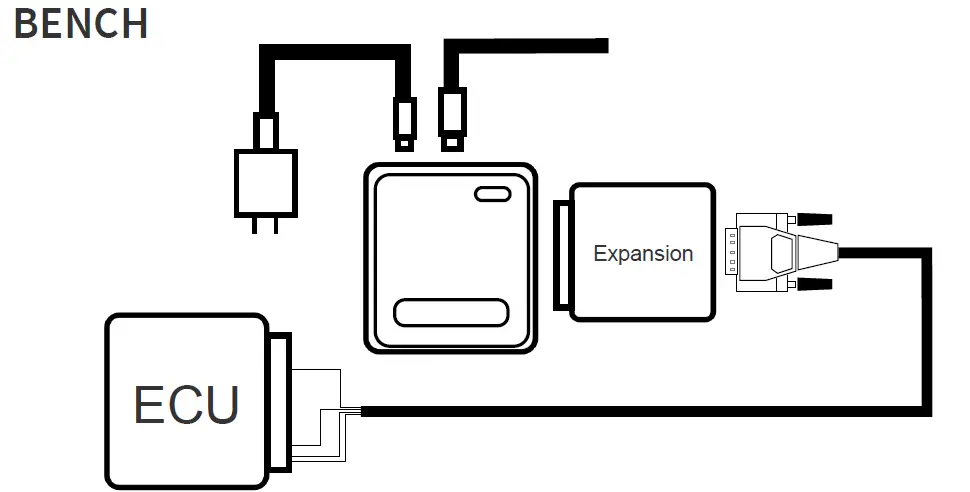
ווען מען לייענט MCU אין דעם מעטאָד, זאָל די וויירינג כאַרניס זיין פּלאַגד צו די ECU פּאָרט לויט די וויירינג דיאַגראַמע, און אַ 12V מאַכט צושטעל זאָל זיין פארבונדן צו X2Prog.
קאָנטאַקט יו
- קונה סערוויס:
supporting@xtooltech.com - באַאַמטער Webפּלאַץ:
https://www.xtooltech.com/ - אַדרעס:
17&18/F, A2 בילדינג, שעפעריש סיטי, ליוקסיאַן עוועניו, נאַשאַן דיסטריקט, שענזשען, טשיינאַ - קאָרפּאָראַטיוו און געשעפט:
marketing@xtooltech.com
© שענזשען Xtooltech Intelligent Co., Ltd. קאַפּירייט, אַלע רעכטן רעזערווירט
העסקעם אינפֿאָרמאַציע
FCC קאָמפּליאַנסע
FCC אידענטיפיקאציע: 2AW3IM604
דער מיטל איז אין לויט מיט טייל 15 פון די FCC כּללים. אָפּעראַציע איז אונטערטעניק צו די פאלגענדע צוויי באדינגונגען:
- דער מיטל קען נישט פאַרשאַפן שעדלעך ינטערפיראַנס
- דער מיטל מוזן אָננעמען קיין ינטערפיראַנס באקומען, אַרייַנגערעכנט ינטערפיראַנס וואָס קען פאַרשאַפן אַנדיזייראַבאַל אָפּעראַציע.
ווארענונג
ענדערונגען אָדער מאָדיפיקאַטיאָנס וואָס זענען נישט בפירוש באוויליקט דורך די פּאַרטיי פאַראַנטוואָרטלעך פֿאַר העסקעם קען פּאָסל די באַניצער ס אויטאָריטעט צו אַרבעטן די ויסריכט.
באַמערקונג
די עקוויפּמענט איז טעסטעד און געפֿונען צו נאָכקומען מיט די לימאַץ פֿאַר אַ קלאַס ב דיגיטאַל מיטל, לויט טייל 15 פון די FCC רולעס. די לימאַץ זענען דיזיינד צו צושטעלן גלייַך שוץ קעגן שעדלעך ינטערפיראַנס אין אַ רעזידענטשאַל ינסטאַלירונג.
די עקוויפּמענט קען דזשענערירן, ניצן און אויסשטראַלן ראַדיאָ-פרעקווענץ ענערגיע, און אויב נישט אינסטאַלירט און געניצט לויט די אינסטרוקציעס, קען עס פאַראורזאַכן שעדלעכע שטערונגען צו ראַדיאָ קאָמוניקאַציע. אָבער, עס איז נישט קיין גאַראַנטיע אַז שטערונגען וועלן נישט פּאַסירן אין אַ באַזונדערער אינסטאַלאַציע. אויב די עקוויפּמענט פאַראורזאַכט שעדלעכע שטערונגען צו ראַדיאָ אָדער טעלעוויזיע אָפּנאַם, וואָס קען באַשטימט ווערן דורך אויס- און אָן-דרייען די עקוויפּמענט, ווערט דער באַניצער געמוטיקט צו פּרובירן צו פאַררעכטן די שטערונגען דורך איינע אָדער מער פון די פאלגענדע מיטלען:
- ריאָריענט אָדער רילאָוקייטיד די ריסיווינג אַנטענע.
- פאַרגרעסערן די צעשיידונג צווישן די ויסריכט און די ופנעמער.
- פאַרבינדן די עקוויפּמענט צו אַ ווענטיל אויף אַ קרייַז אַנדערש פון דעם צו וואָס די ופנעמער איז קאָננעקטעד.
- באַראַטנ זיך די הענדלער אָדער אַ יקספּיריאַנסט ראַדיאָ / טעלעוויזיע טעכניקער פֿאַר הילף.
RF Exposure Warning Statements:
דער עקוויפּמענט קאַמפּלייז מיט די לימאַץ פון די FCC ראַדיאַציע ויסשטעלן פֿאַר אַן אַנקאַנטראָולד סוויווע. די עקוויפּמענט וועט זיין אינסטאַלירן און אַפּערייטאַד מיט אַ מינימום ווייַטקייט פון 20 סענטימעטער צווישן די קאַלאָריפער און גוף.
פאַראַנטוואָרטלעך פארטיי
- פירמע נאָמען: טיאַנהענג קאַנסאַלטינג, ללק
- אַדרעס: 392 Andover Street, Wilmington, MA 01887, פאַרייניקטע שטאַטן
- E- בריוו: tianhengconsulting@gmail.com
ISED דערקלערונג
- IC: 29441-M604
- PMN: M604, X2MBIR
- HVIN: M604
דער מיטל כּולל טראַנסמיטער (s) / ופנעמער (s) וואָס נאָכקומען מיט כידעש, וויסנשאַפֿט און עקאָנאָמיק דעוועלאָפּמענט קאַנאַדע ס דערלויבעניש-באַפרייַען RSS (s).
קענען ICES (ב) / נמב (ב).
די דעווייס טרעפט די באַפרייאונג פון די רוטין אפשאצונג לימיטן אין סעקציע 6.6 פון RSS 102 און קאַנפאָרמאַטי מיט RSS 102 RF עקספּאָוזשער, ניצערס קענען באַקומען קאַנאַדישע אינפֿאָרמאַציע וועגן RF עקספּאָוזשער און קאַנפאָרמאַטי. די ויסריכט קאַנפאָרמאַט מיט קאַנאַדע ראַדיאַציע עקספּאָוזשער לימיטן וואָס זענען באַשטימט פֿאַר אַן אַנקאָנטראָלירט סביבה. די ויסריכט קאַנפאָרמאַט מיט IC עקספּאָוזשער לימיטן וואָס זענען באַשטימט פֿאַר אַן אַנקאָנטראָלירט סביבה. די ויסריכט זאָל זיין אינסטאַלירט און אַפּערירט מיט אַ מינימום דיסטאַנס פון 20 ס"מ צווישן דעם ראַדיאַטאָר און דעם גוף.
דעקלאַראַציע פון קאַנפאָרמאַטי
דאמיט דערקלערט שענזשען XTooltech Intelligent Co., Ltd אז דער מאדול פראגראמירער איז אין איינקלאנג מיט די וויכטיגע באדערפענישן און אנדערע באטרעפנדע פארארדענונגען פון דירעקטיוו 2014/53/EU. לויט ארטיקל 10(2) און ארטיקל 10(10), איז דאס פראדוקט ערלויבט צו ווערן גענוצט אין אלע אי.יו. מיטגליד שטאטן.
UKCA
דאמיט דערקלערט שענזשען XTooltech Intelligent Co., Ltd אז דאס מאדול פראגראמירער באפרידיקט אלע טעכנישע רעגולאציעס וואס זענען נוגע צום פראדוקט אינעם ראדיא עקוויפמענט רעגולאציעס פון די פאראייניגטע קעניגרייך (SI 2017/1206); די פאראייניגטע קעניגרייך עלעקטרישע עקוויפמענט (זיכערהייט) רעגולאציעס (SI 2016/1101); און די פאראייניגטע קעניגרייך עלעקטראמאגנעטישע קאמפאטיביליטי רעגולאציעס (SI 2016/1091) און דערקלערט אז די זעלבע אפליקאציע איז נישט געווארן אריינגעגעבן צו קיין אנדערן באשטעטיגטן קערפער פון די פאראייניגטע קעניגרייך.
FAQ
- פ: וואָס זענען די דעווייס רעקווייערמענץ פֿאַר ניצן די X2MBIR מאָדול פּראָגראַמיסט?
א: דער X2MBIR מאָדול פּראָגראַמירער דאַרף XTool דעוויסעס מיט אַפּ ווערסיע V5.0.0 אָדער העכער און אַ פּיסי וואָס לויפט אויף Windows 7 אָדער העכער מיט אַ מינימום פון 2GB ראַם. - פ: ווי אזוי לייען און שרייב איך EEPROM דאטן מיטן X2Prog?
א: צו לייענען און שרייבן EEPROM דאטן, ניצט די צוגעשטעלטע EEPROM ברעט וואס איז אריינגערעכנט אין דעם סטאנדארט פעקל. נעמט ארויס דעם טשיפּ פון די ECU און לאָטעט עס אויף די EEPROM ברעט. - פ: קען איך ניצן קייפל עקספּאַנשאַן מאָדולן סיימאַלטייניאַסלי מיט די X2Prog?
א: יא, מען קען אינסטאלירן קייפל עקספּאַנשאַן מאָדולן אויף X2Prog אין דער זעלבער צייט. זיכערט זיך אז איר פארבינדט זיי ריכטיק צו פארבעסערן די פונקציאָנאַליטעט.
דאָקומענטן / רעסאָורסעס
 |
XTOOL X2MBIR מאָדול פּראָגראַמירער [pdfבאַניצער גייד M604, X2MBIR מאָדול פּראָגראַמירער, X2MBIR, מאָדול פּראָגראַמירער, פּראָגראַמירער |
